Have the customer click on Copy Trade on the CRM page.

1
Once you enter the Social Trade page, select to change the language as shown in the picture.
In the case that the customer wants to apply to be “New followers”, see point 4 onwards.

2
Once you enter the Social Trade page, select to change the language as shown in the picture.
In the case that the customer wants to apply to be “New followers”, see point 4 onwards.

2
Once you enter the Social Trade page, select to change the language as shown in the picture.
In the case that the customer wants to apply to be “New followers”, see point 4 onwards.

2
Once you enter the Social Trade page, select to change the language as shown in the picture.
In the case that the customer wants to apply to be “New followers”, see point 4 onwards.
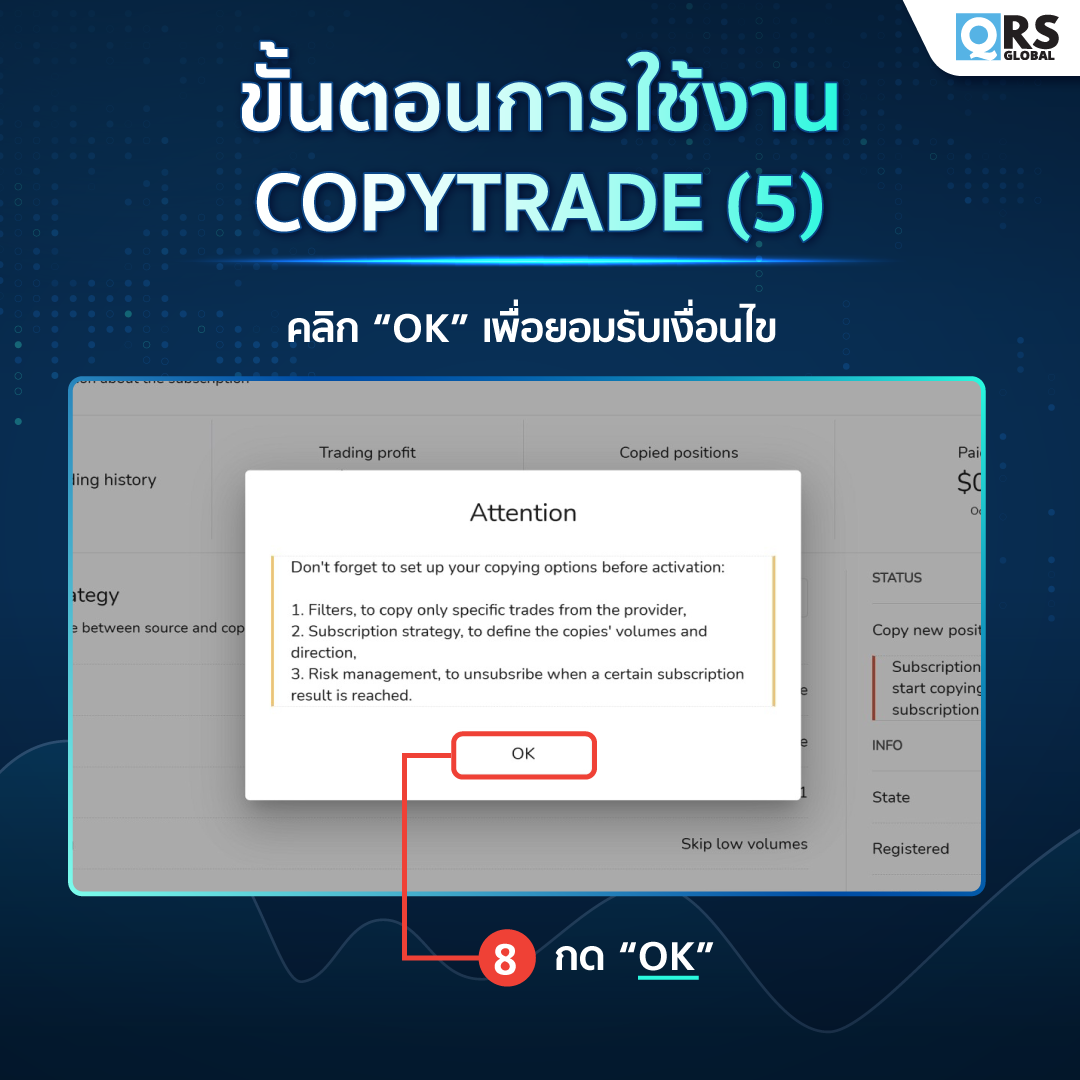
2
Once you enter the Social Trade page, select to change the language as shown in the picture.
In the case that the customer wants to apply to be “New followers”, see point 4 onwards.
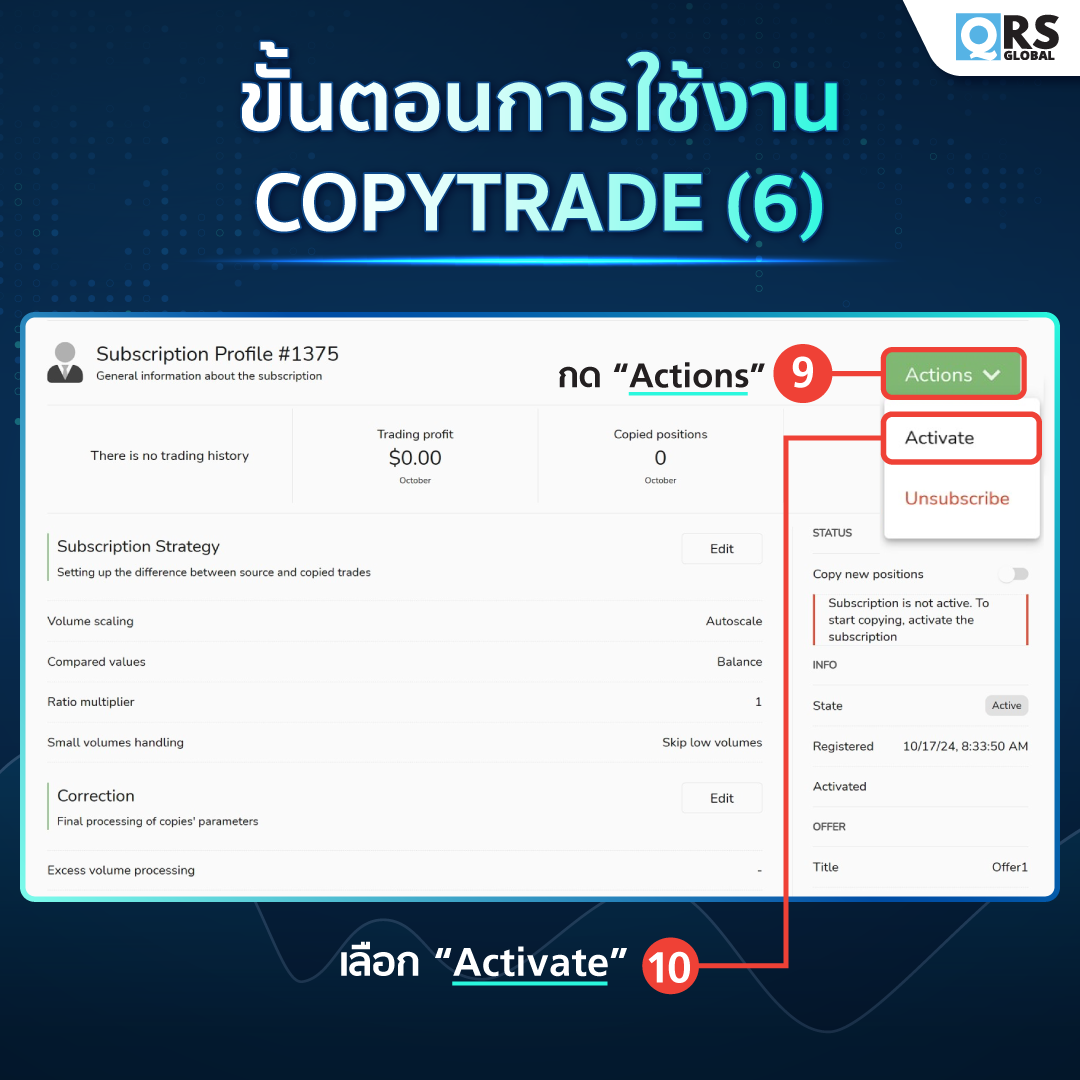
2
Investment page and set the acceptable risk. By setting the Ratio that is appropriate to the Balance proportion that is available, please see the introductory picture.
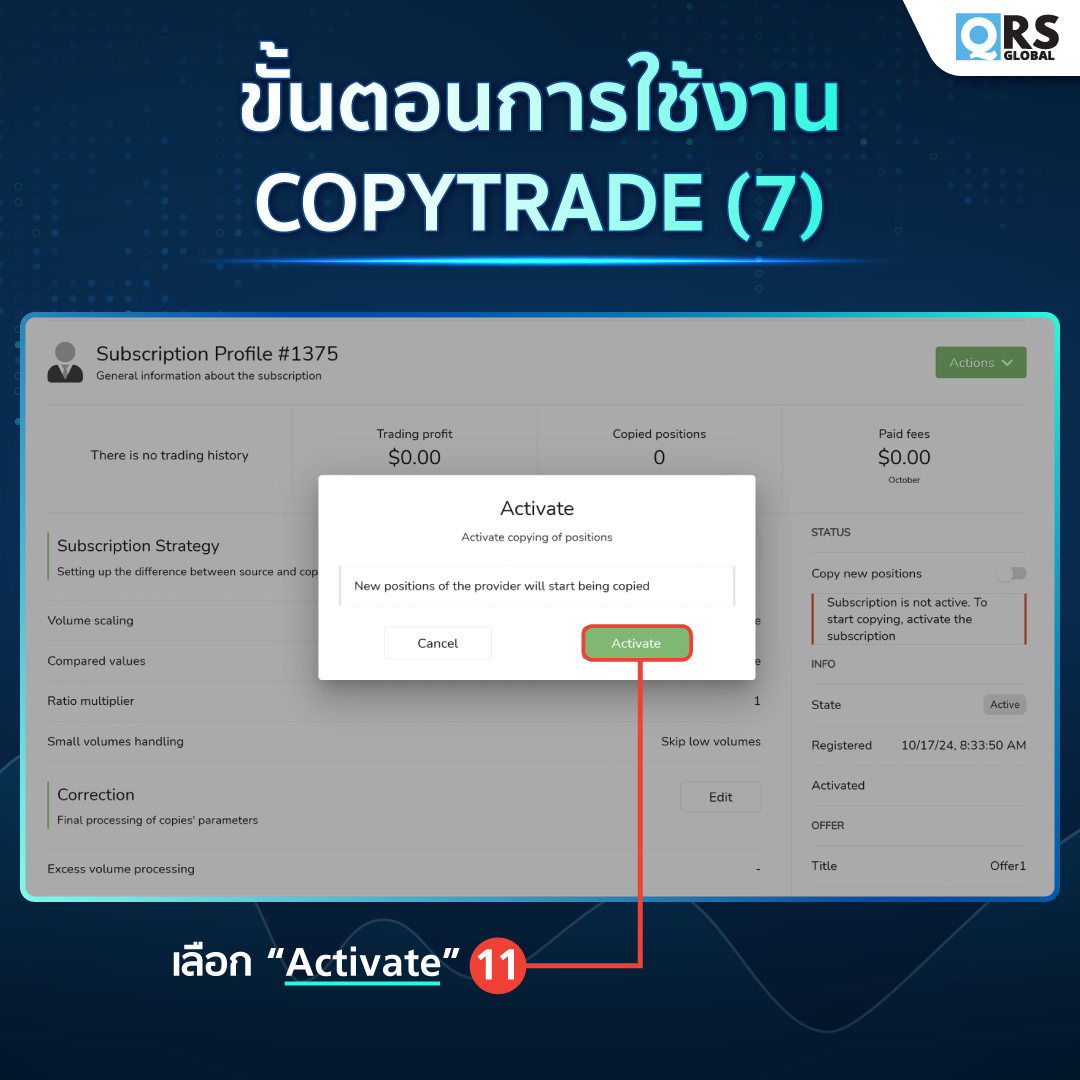
3
Customers can apply to be a Master or Follower. Please see the introductory picture.
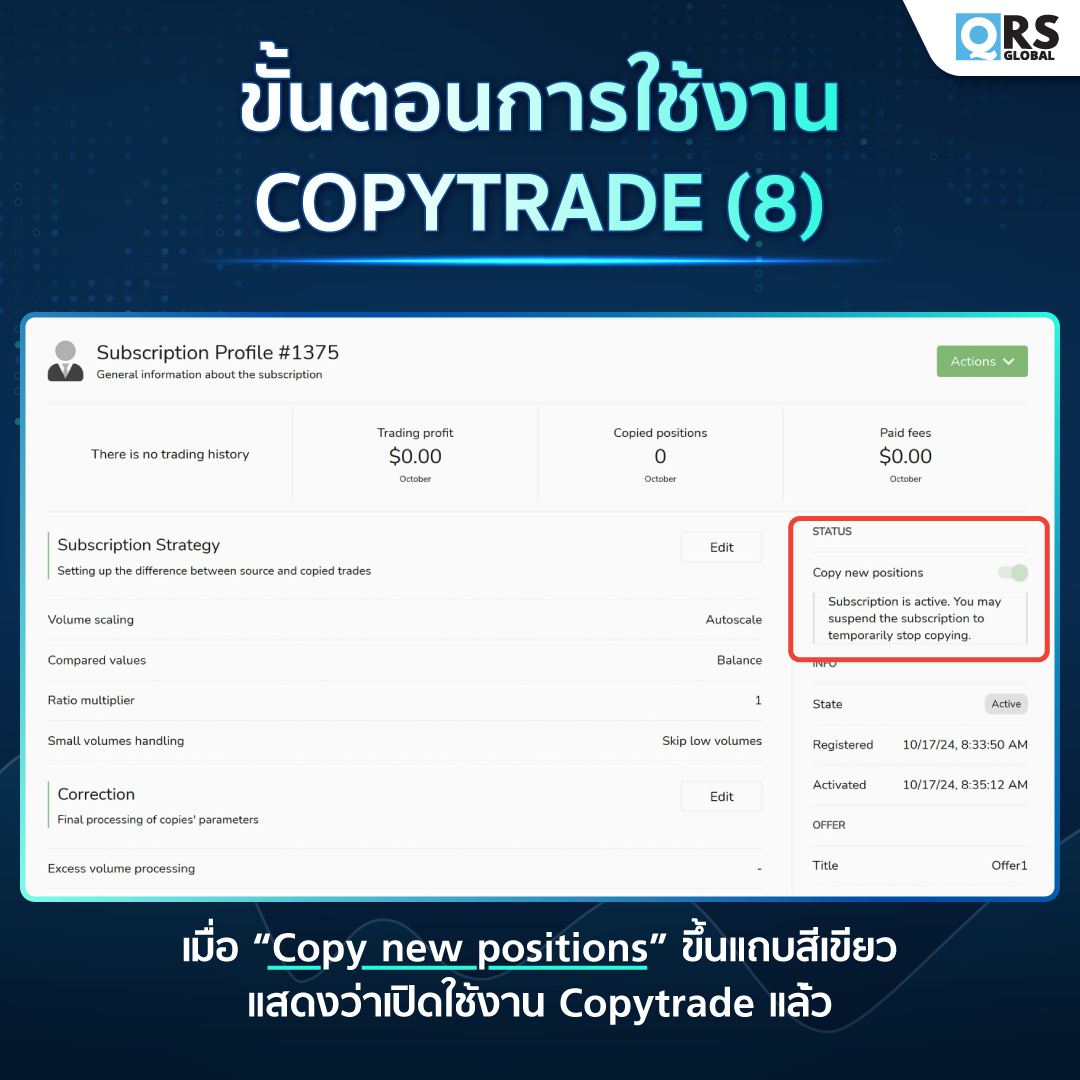
4